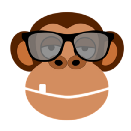📈Die besten Skripte für die Thinkorswim-Handelsplattform (TOS)
Ha llo! Wir haben viele nützliche Skripte für die TOS-Handelsplattform gesammelt. Eines möchten wir hier mit Ihnen hier teilen.
HIGH, LOW, OPEN, CLOSE — SUPPORT AND RESISTANCE LINE.
Der Indikator zeichnet die Stufen Opening, Close, High und Low eines aktuellen und vorherigen Tages auf dem Chart.
#thinkscript indicator : OCHLO_levels
#It draws yesterday High, Low, Open, Close support and resistance line
#by thetrader.top input sPeroid = {default DAY, WEEK, MONTH};
input iHigh = {default “yes”, “no”};
input iLow = {default “yes”, “no”};
input iClose = {default “yes”, “no”};
input iOpen = {default “yes”, “no”};
input iTodayOpen = {default “yes”, “no”};
plot pHigh = if !iHigh then high(period = sPeroid)[1] else Double.NaN;
plot pLow = if !iLow then low(period = sPeroid)[1] else Double.NaN;
plot pClose = if !iClose then close(period = sPeroid)[1] else Double.NaN;
plot pOpen = if !iOpen then open(period = sPeroid)[1] else Double.NaN;
plot pTodayOpen = if !iTodayOpen then open(period = sPeroid)[0] else Double.NaN; pHigh.SetDefaultColor (Color.GREEN);
pHigh.SetPaintingStrategy(PaintingStrategy.DASHES);
pLow.SetDefaultColor(Color.RED);
pLow.SetPaintingStrategy(PaintingStrategy.DASHES);
pClose.SetDefaultColor (Color.GRAY);
pClose.SetPaintingStrategy(PaintingStrategy.DASHES);
pOpen.SetDefaultColor (Color.WHITE);
pOpen.SetPaintingStrategy(PaintingStrategy.DASHES);
pTodayOpen.SetDefaultColor (Color.WHITE);
pTodayOpen.SetPaintingStrategy(PaintingStrategy.DASHES);
Wir wissen, wie wir die Verzögerung und andere Einschränkungen des Thinkorswim (TOS)-Kontos beseitigen können.
Alle Details hier. Für Weiteres, folgen Sie diesem Link